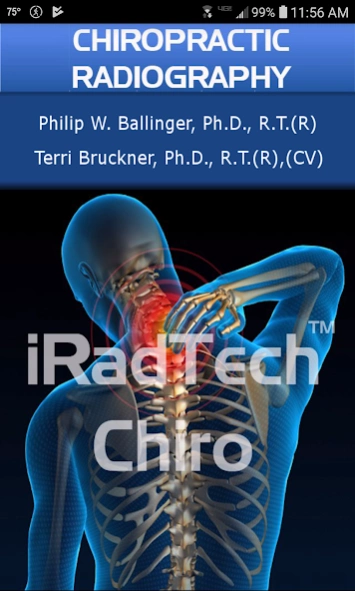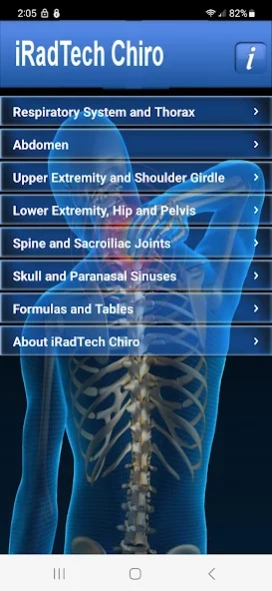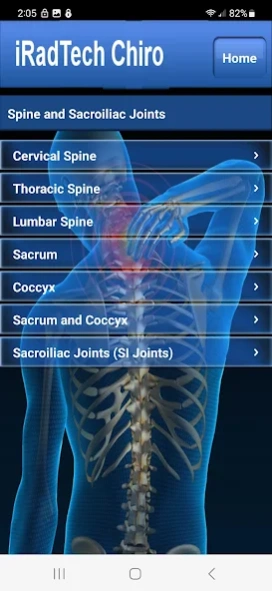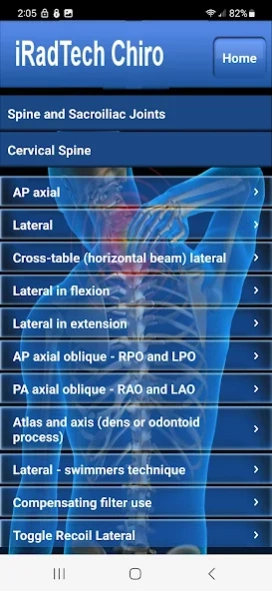iRadTech Chiro 3.0
Paid Version
Publisher Description
iRadTech Chiro - Chiropractic Radiography Positioning Guide
Radiographic Positioning Guide designed for chiropractic practices.
For Android phones and tablets.
Similar to x-ray pocket guide or reference booklet.
Detailed instructions for more than 115 radiographic positions:
1. Technical factors
2. Image receptor
3. Patient position
4. Body part placement
5. Respiration
6. Central ray
7. Image quality points
8. Structures demonstrated
Representative radiographic image which can be enlarged for closer inspection.
Enlargeable photograph of properly positioned human model showing the correctly collimated area of interest with the central ray entry point.
A helpful NOTE tab for every position; save techniques, special terms, or other helpful information.
A convenient guide to positioning the patient and a valuable study aid for chiropractic students.
A great reference and review tool for chiropractors and clinical instructors.
chiropractor, chiropractic, radiology, radiologic technology, radiologic technologist, medical, medical imaging, rad tech, rt, radiologic position, xray, x-ray
About iRadTech Chiro
iRadTech Chiro is a paid app for Android published in the Health & Nutrition list of apps, part of Home & Hobby.
The company that develops iRadTech Chiro is RadTech Resource Group. The latest version released by its developer is 3.0.
To install iRadTech Chiro on your Android device, just click the green Continue To App button above to start the installation process. The app is listed on our website since 2023-04-12 and was downloaded 3 times. We have already checked if the download link is safe, however for your own protection we recommend that you scan the downloaded app with your antivirus. Your antivirus may detect the iRadTech Chiro as malware as malware if the download link to com.xrayusa.iradtechchiro is broken.
How to install iRadTech Chiro on your Android device:
- Click on the Continue To App button on our website. This will redirect you to Google Play.
- Once the iRadTech Chiro is shown in the Google Play listing of your Android device, you can start its download and installation. Tap on the Install button located below the search bar and to the right of the app icon.
- A pop-up window with the permissions required by iRadTech Chiro will be shown. Click on Accept to continue the process.
- iRadTech Chiro will be downloaded onto your device, displaying a progress. Once the download completes, the installation will start and you'll get a notification after the installation is finished.